To invite clients, just log in to you Assante Connect Advisor account and follow the steps below. For details on logging in, click here.
Steps
1) Log in to Assante Connect
2) Hit the 'Invite Client' button

3) Fill out the client details in the fields below and send them an invitation. You can also edit the message that gets sent as desired.

4) Your client will then receive the following email.

5) Once they click 'Open Account', it will take them to the following screen where they can fill in their name, email and password.
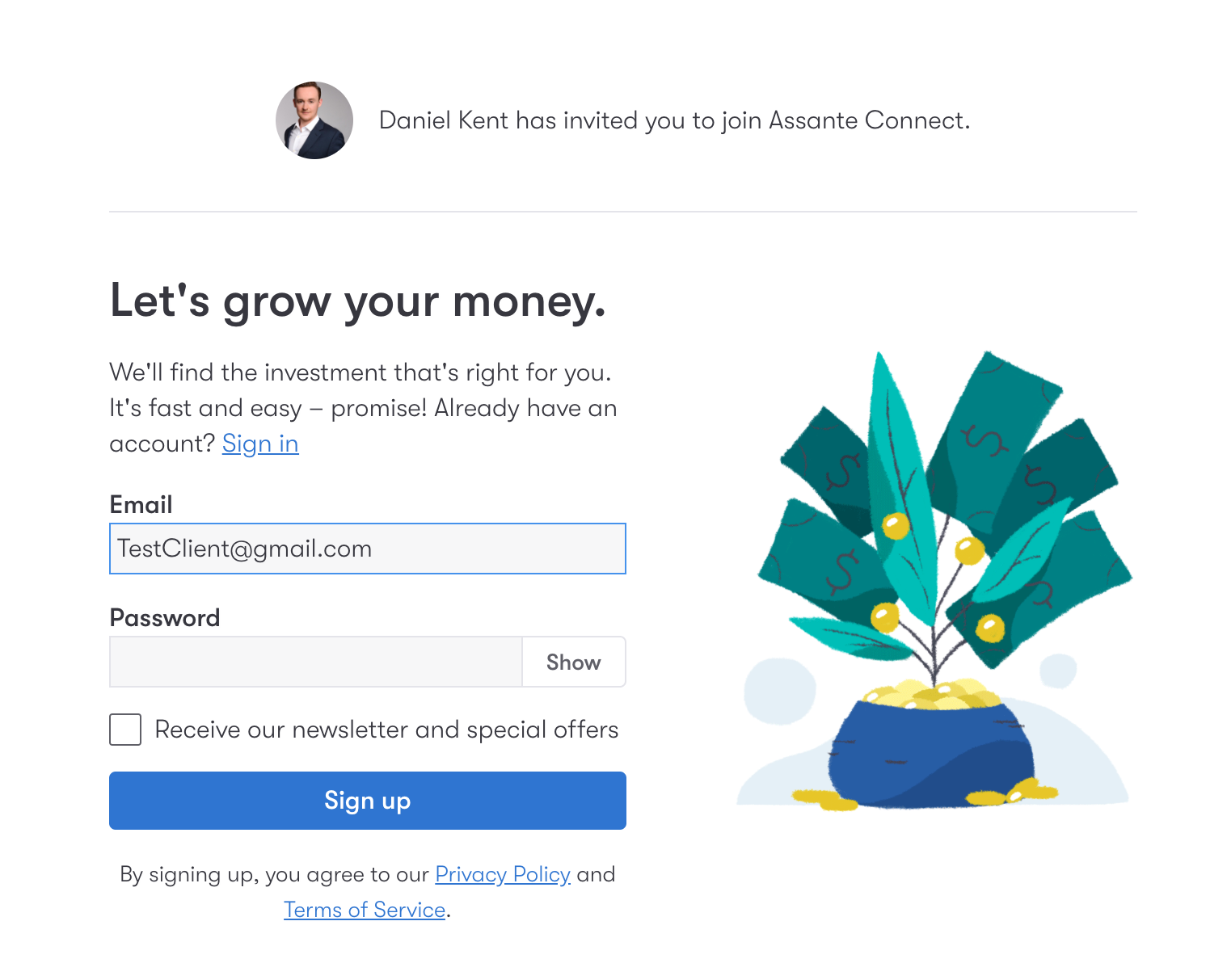
6) After clicking 'Create Account', the client will agree to your Service Fee.

7) At this point, they will be directed to the Account Opening Process.